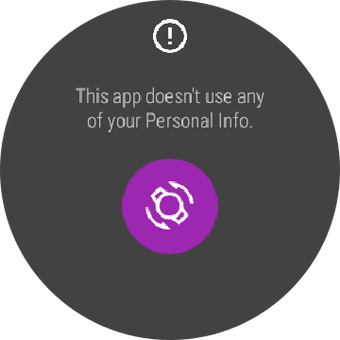Lefty (Invert UI) - Wear OS watch on right wrist
Lefty (Invert UI) is an Android app developed by mu.co that provides a left-handed mode for Wear OS watches. This app allows users to invert the screen orientation of their Wear OS watch, making it more comfortable for left-handed individuals who prefer to wear their watches on their right wrist. It also caters to right-handed users who want to avoid accidentally activating buttons by wearing their watch upside down.
To use Lefty (Invert UI), simply download and launch the app on your wearable device. Grant the necessary permissions for "Display over other apps" and "Modify system settings". Then, enable the Lefty app service in the "Accessibility" settings.
It's important to note that Lefty (Invert UI) does not reverse wrist gestures and crown rotation. Additionally, there may be instances where the screen remains always on. However, it's worth mentioning that the app only uses the AccessibilityService API to invert the screen orientation and does not collect or use any personal information.
Overall, Lefty (Invert UI) offers a convenient solution for left-handed individuals and those who prefer an alternative orientation for their Wear OS watch.